
How can we help you today?
Registered Office
Infowan Technologies Pvt Ltd
Mumbai-401107. INDIA.
Contact Details
+91 98201 97205
+91 98201 26871
+91 98670 74415
support@infowan.net
info@infowan.net
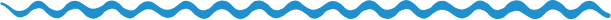
Recruiters can choose to add data manually or add through his existing candidate bank. Choose to make the job opening confidential or you can publish it on enterprise wall for employee referrals. No need to waste time in filling the candidate data manually. Import it through excel file
Request A Demo Get started now
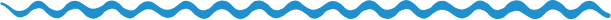
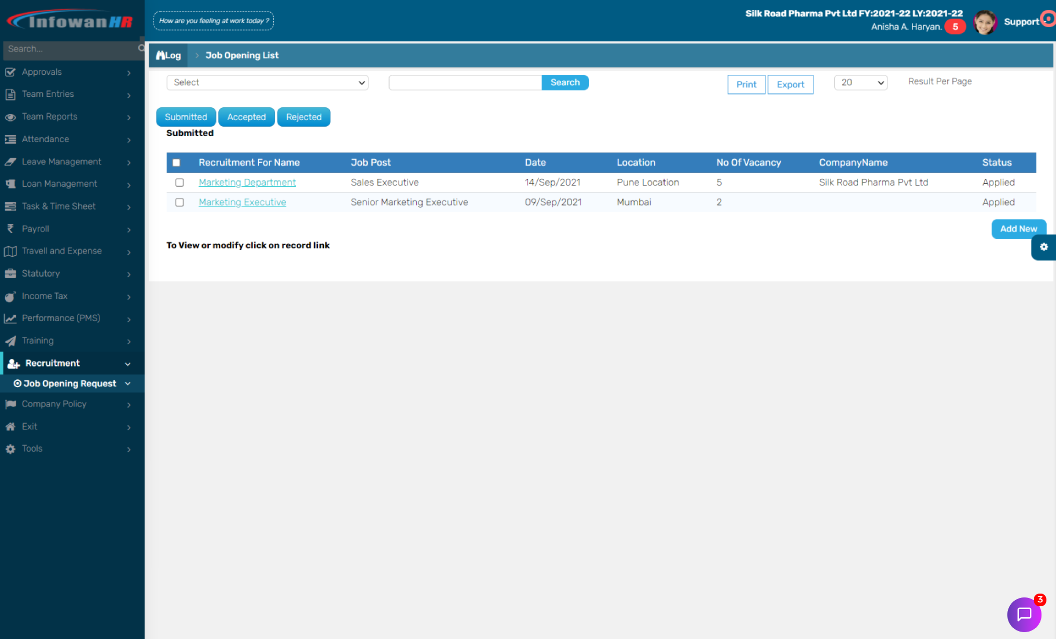
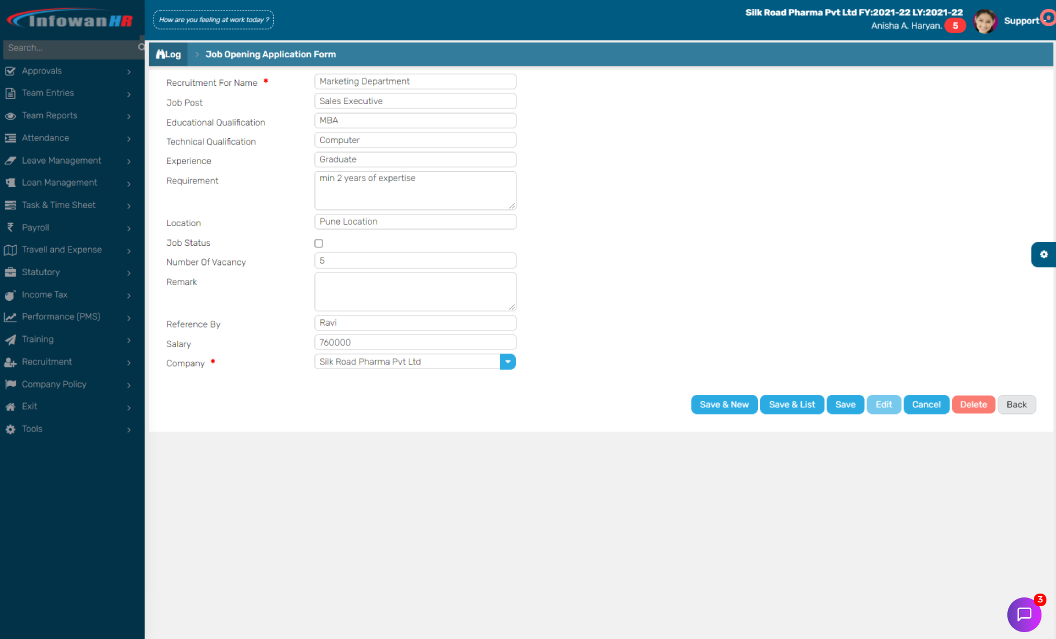
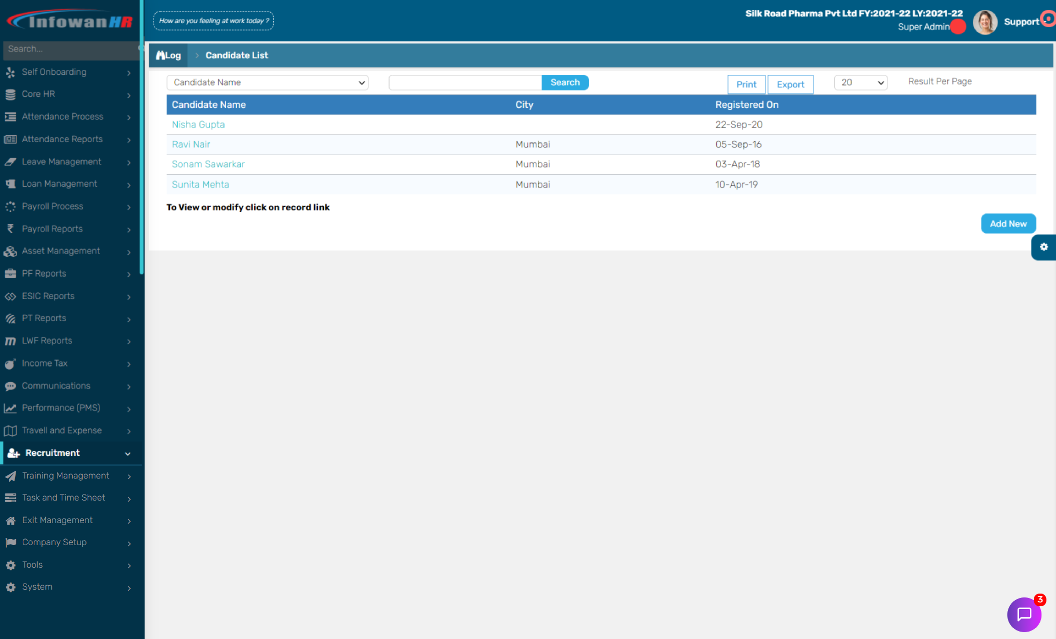
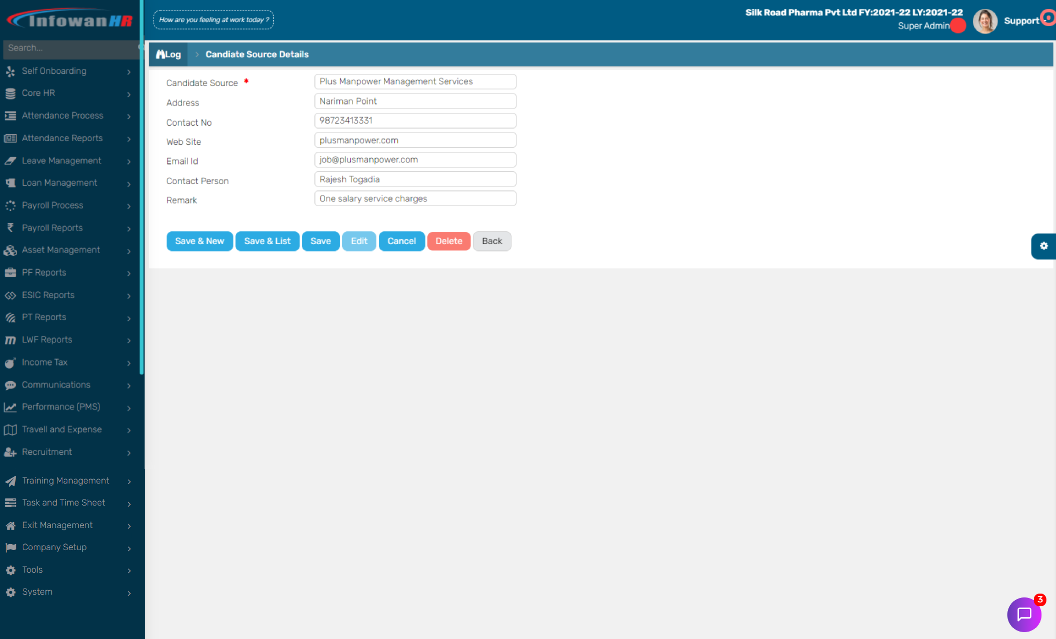
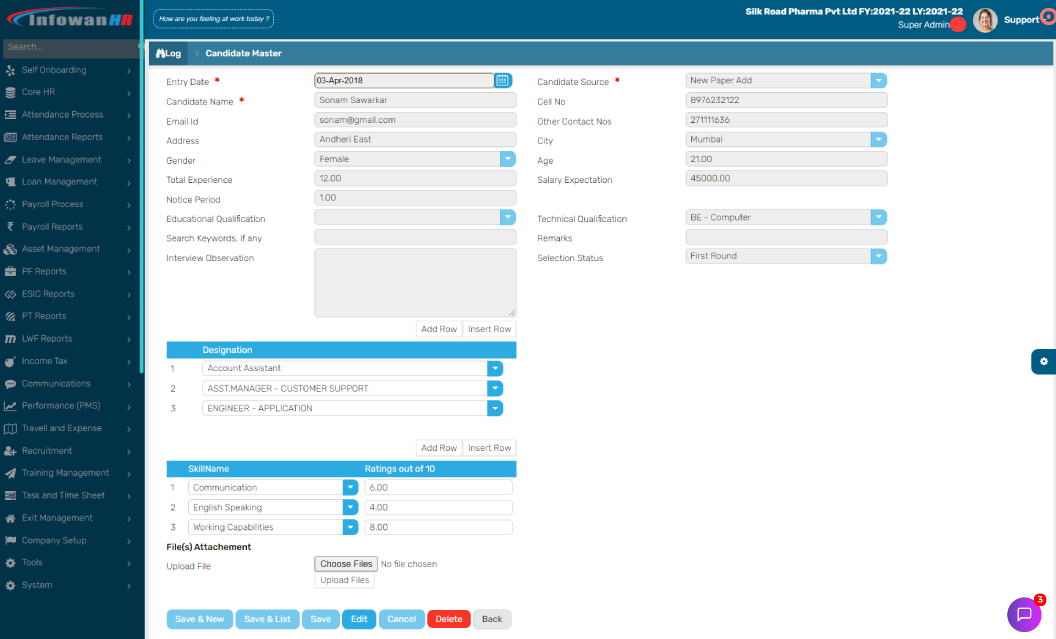
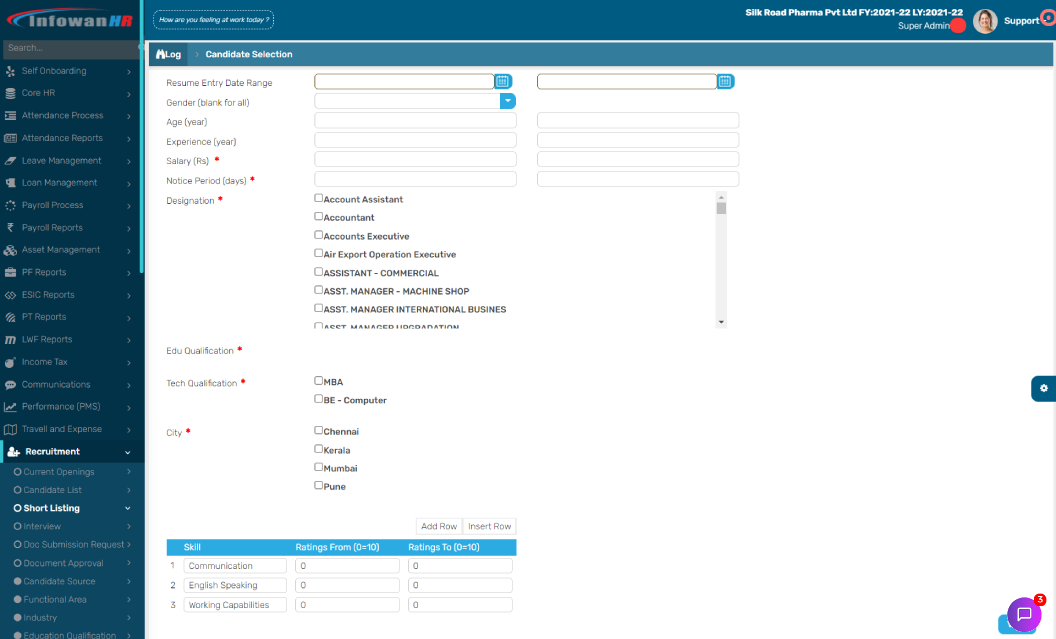

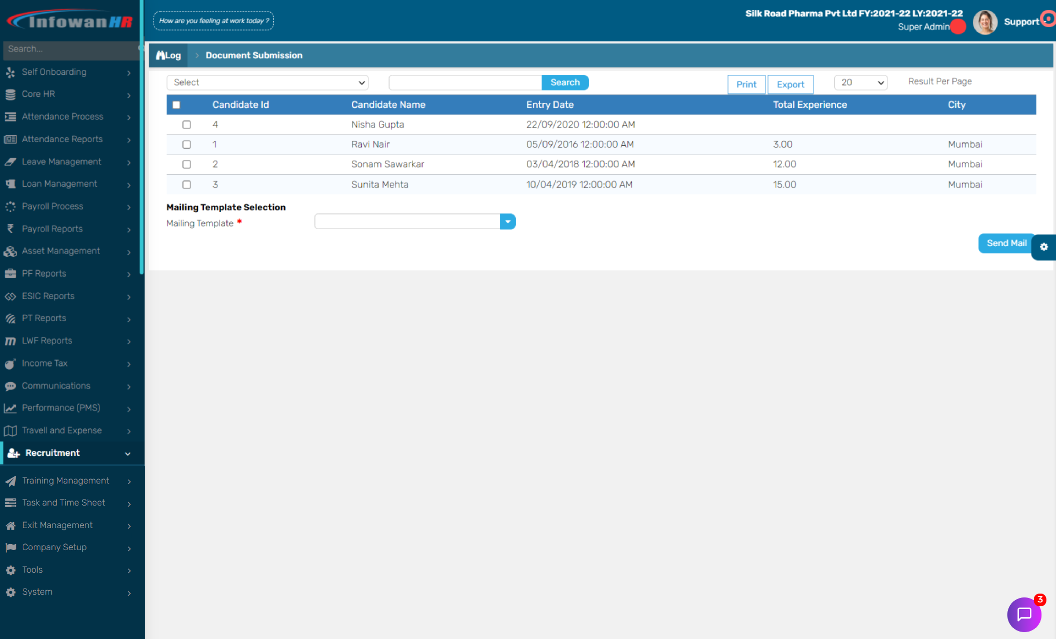
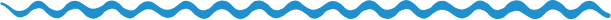
Sign in with User Id: demo Password: demo, setup your organization in minutes and start using InfowanHR right away!
Sign-up Now