
How can we help you today?
Registered Office
Infowan Technologies Pvt Ltd
Mumbai-401107. INDIA.
Contact Details
+91 98201 97205
+91 98201 26871
+91 98670 74415
support@infowan.net
info@infowan.net
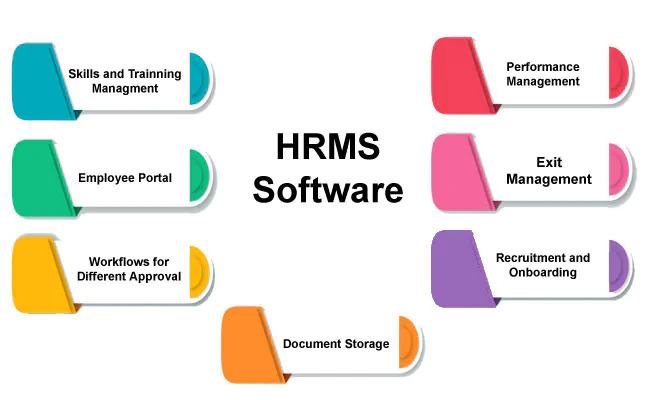
If you are looking to improve your organization's human resource management, learning how to use HRMS software effectively is the key to success. HRMS (Human Resource Management System) software automates and centralizes many routine HR functions such as payroll, attendance tracking, recruitment, and performance management.
In this article, you will discover a comprehensive step-by-step approach on how to use HRMS software in your company. Whether you are a small business or a large enterprise, understanding this powerful tool will help you streamline your HR operations and unlock strategic benefits that go beyond basic automation.
Before diving into how to use HRMS software, it is essential to understand what it actually is and why it matters for your business. An HRMS is an integrated software solution designed to digitize and simplify core HR tasks.
Conduct sessions for HR staff and employees
Set up leave reminders and policy updates
Update system with current laws
Make data-driven HR decisions
Reduce HR queries through employee portals
Not tailoring modules to company needs
Not using dashboard insights
Inadequate employee training
Overlooking mobile compatibility
Request a Demo Now and experience HRMS the Infowan way
Knowing how to use HRMS software effectively is essential for any business aiming to optimize HR operations. From automating payroll to improving performance management, a well-utilized HRMS can save time, reduce errors, ensure compliance, and enhance employee engagement.
Q1. What's the best way to learn HRMS software?
Start with vendor tutorials and hands-on practice with core modules.
Q2. Can HRMS be customized for my business?
Yes, most solutions allow customization of modules and workflows.
Q3. How does HRMS improve engagement?
Through self-service portals and transparent processes.
Q4. Is HRMS suitable for small businesses?
Yes, scalable solutions like InfowanHR work for all sizes.
Q5. How secure is HRMS data?
Uses encryption and access controls for protection.
Q6. What mobile features are available?
Attendance tracking, leave apps, payslip access and notifications.
Q7. How does HRMS handle compliance?
Automates tax calculations and statutory filings.
Q8. Can HRMS improve recruitment?
Yes, streamlines posting, tracking and onboarding.
Best HR Software in India | Top HR Software in India | What is an HR System? | Online HR Management Software | Best Payroll Software in India | Employee Payroll Management System | What is a Payroll System? | What is Payroll? | What is HRMS? | What is HR Management? | 7 Roles of HRM | What is Human Resources? | Top HR Interview Questions | What is HR? | HR Analytics Explained | What is HR Compliance? | Human Resource Management Guide | Best HRMS System | HR Management System Software | HR Software for Small Business | Best HRMS Employee Self Service | What are the Functions of HRM | Functions of HRM | Human Resource Accounting | Difference Between HRM and HRD | Best HRMS Software in India | Top HRMS Software in India | HRMS Companies in India | What is 3rd party payroll | Payroll Software list | What is payroll management in HR